Published Apr 3, 2023
A DIY United Federation of Planets Banner for Your Own Office
You can be just like Commodore La Forge – sort of – with your own UFP decoration.

StarTrek.com / Rob DeHart
This season on Star Trek: Picard, we’ve been treated to big surprises, explosive action, and so many unexpected character appearances that our heads still haven’t stopped spinning.
When Commodore Geordi La Forge opened communications with the crew of the Titan, in the episode "The Bounty," a quick glimpse of his office revealed an eye-catching United Federation of Planets banner behind him.

StarTrek.com
You can be just like the legendary engineer with a UFP banner of your very own! Use this template and just a few materials to add a splash of color to your office or to join in the Frontier Day festivities.
What You’ll Need
- Printed United Federation of Planets banner template
- Scissors
- One (1) sheet of red metallic or glitter scrapbook paper, 12 in x 12 in
- Pencil
- Adhesive gold vinyl sheet
- ½ inch star paper punch (optional)
- Craft knife
- Glue or hot glue gun
- Wooden dowel, 0.3 inches x 12 inches
- String, 24 inches

StarTrek.com
Make It Sew!
Step 1: Cut out the outside shape of the banner from the printed template with scissors.

StarTrek.com/Kelly Knox
Step 2: Flip the metallic red paper to the back side. Trace the banner shape on the paper with a pencil and cut it out.
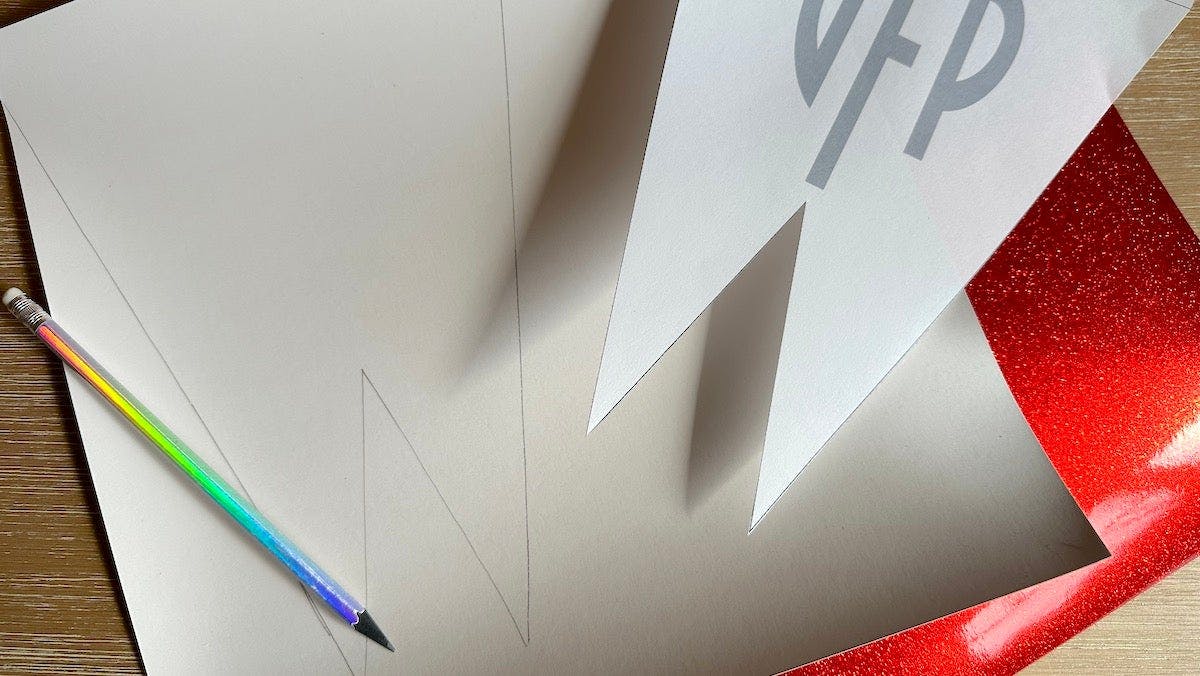
StarTrek.com/Kelly Knox
Step 3: Cut out the star shape from the template. Trace the star template on the back side of the adhesive gold vinyl and cut it out, or use a ½ inch star paper punch to cut out a star shape. Cut 13 star shapes in total.

StarTrek.com/Kelly Knox
Step 4: Next, cut the letters from the banner shape with the scissors and craft knife.
Step 5: Place each letter wrong side up and trace it on the back of the adhesive gold vinyl. Cut the letters out with the scissors and craft knife.

StarTrek.com/Kelly Knox
Step 6: Peel the backing from the cut vinyl and stick the letter 'F' to the center front of the banner.
Step 7: Stick the 'U' and 'P' on either side of the 'F,' evenly spaced and lined up across the top.
Step 8: Stick one star at the top center of the banner, close to the letter 'F.' Stick two stars on either side of the center star, evenly spaced and lined up.
Step 9: Repeat with four stars on each of the other two sides of the banner.
Tip: If the stars look uneven, use tweezers to gently peel them from the red paper and then stick them back in place.

StarTrek.com/Kelly Knox
Step 10: Center the wooden dowel along the top edge of the banner. Fold down and slightly roll the paper around the dowel and glue it in place with either school glue or hot glue.
Tip: If you’re using school glue, use clothespins to hold the paper in place as the glue dries.
Step 11: Next, tie one end of the string to one end of the dowel. Repeat on the other end of the dowel to complete the hanger.

StarTrek.com/Kelly Knox
Your UFP banner is complete! Hang it in your office to show your loyalty to the United Federation of Planets – and that, like Captain Shaw, you’re a big fan of Geordi La Forge.

StarTrek.com/Kelly Knox
Kelly Knox (she/her) is a Seattle-area author and writer who also contributes to StarWars.com, DCComics.com, and more. Follow her on Twitter at @kelly_knox to talk about just about everything pop culture.
In addition to streaming on Paramount+, Star Trek: Picard will also stream on Prime Video outside of the US and Canada, and in Canada can be seen on Bell Media's CTV Sci-Fi Channel and streams on Crave.
Stay tuned to StarTrek.com for more details! And be sure to follow @StarTrek on Facebook, Twitter, and Instagram.

