
The Foundry for Star Trek Online gives players a chance to create and share their very own stories with the world, and during the month of May, four of these stories were spotlighted. These Spotlight Missions were designed by members of the Star Trek Online community and are great playable examples of what you, too, can add to the Star Trek Online universe.
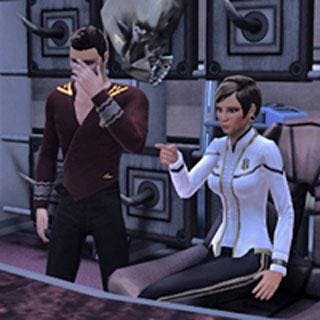
June 1st: “Victory is Q” by AdmiralMurphy
Faction: Federation
Level Requirement: 46+
Mission Summary: A mission to beat the Klingons in their quest to capture a derelict Jem'Hadar Attack Ship goes awry when a certain alien pays a visit to your ship.

June 8th: “The Honour of Profit” by Bazag
Faction: Klingon
Level Requirement: 16+
Mission Summary: Just how much honor is there in seeking profit? Is profit its own reward? In this mission, explore the seedy side of the Klingon Empire with Ferengi Merchants, shady Orions and the well-known, one-of-a-kind Varon-T Disruptor.
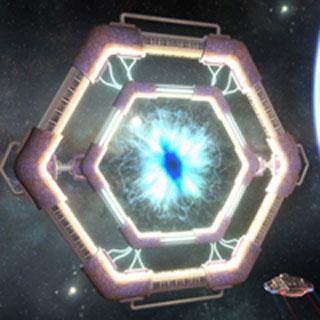
June 15th: “Conjoined” by DenizenVI
Faction: Federation
Level Requirement: 16+
Mission Summary: A distant Federation world grapples with mysterious setbacks in their attempts to bridge the light-years between them and the heart of the Federation. Will you be able to figure out what's really going on out on the edge of unknown space?

June 22nd: “General Rebellion” by Capt.PFDennis
Faction: Klingon
Level Requirement: 16+
Mission Summary: You are called to the Great Hall and given a covert mission to stop a rebellion against the Klingon Empire, and to apprehend the rebel leader.

June 29th: “Grazorak City” by woghd
Faction: Federation
Level Requirement: Any
Mission Summary: Grazorak City is the greatest luxury resort in its quadrant. Owned by the Tellerite Duft Grazorak, it is a playground for the wealthiest and most successful people in the Galaxy. But what evils hide just below the surface?
To play these Foundry missions, log into Star Trek Online (you can create a free account HERE), open your Mission Journal (J), choose the 'Available' tab from the top, and then click on the 'Community Authored' tab from the left. Once in this menu, click the arrow at the top to bring down the search function and search for one of the author or mission names mentioned above. Once the mission you are interested in playing appears, click on it and press the 'Hail' button on the bottom-right of the Mission Journal to accept the mission.
For more information about the Foundry, including how to play community-authored Foundry missions and resources on how to create your own mission, check out this StarTrek.comGuest Blog. Also, you can check out Star Trek Online’s index of past Spotlighted Missions HERE.
